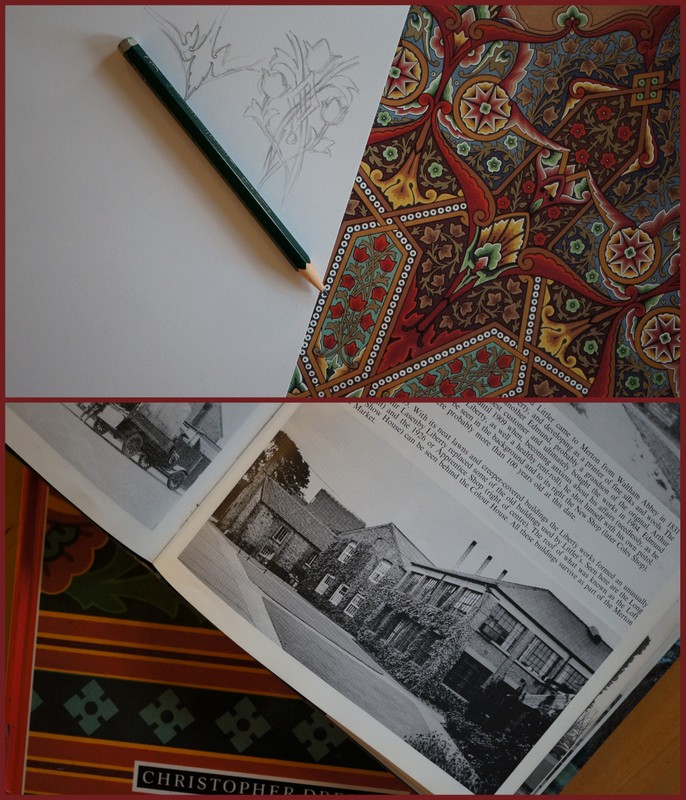Just after Christmas I started sketching ideas for more little things to make with felt. I came up with this little sketch of a cherry blossom and a leaf, thinking of making it into a little felt hair clip. Now I finally put it together. This is a rough draft, I want to refine it a bit, and then maybe make a pattern / tutorial.
Wednesday, 28 January 2015
Tuesday, 13 January 2015
inspiration and learning
One of the main focuses of my blog is to share things I learn (for instance through the tutorials I post) and places where I find inspiration for designs.
I love to browse through the library, picking up books about design, artists, knitting, gardening, cooking etc. When I have a bit of time at home I leaf through the books, get inspired and learn new things.
I love design reference books and have recently started analysing how designs are put together by sketching elements of the design. Actually putting a pencil to paper helps me to see better how the design works.
In the bottom picture there is a book I borrowed about the history of Morden and Merton. The house in the picture is where liberty fabric used to be printed. After looking that up I came across Merton Abbey Mills, close to where we live and a place I'd like to visit some time!
I love to browse through the library, picking up books about design, artists, knitting, gardening, cooking etc. When I have a bit of time at home I leaf through the books, get inspired and learn new things.
I love design reference books and have recently started analysing how designs are put together by sketching elements of the design. Actually putting a pencil to paper helps me to see better how the design works.
In the bottom picture there is a book I borrowed about the history of Morden and Merton. The house in the picture is where liberty fabric used to be printed. After looking that up I came across Merton Abbey Mills, close to where we live and a place I'd like to visit some time!
Monday, 12 January 2015
tea towel calendar
I posted earlier about my tea towel calendar design for 2015. Since I gave a few tea towels as christmas gifts, I didn't want to post photos in December. Here is a picture of the finished tea towel. I ordered the linen cotton canvas and hemmed the edges. The fabric is now available for sale in my shop.
Labels:
design,
fabric,
fabric design,
inkscape,
sewing,
spoon flower
Friday, 9 January 2015
inkscape tutorial - create a union of different objects
When I work in inkscape it's often helpful to create a union of different objects. This is similar to grouping them, but rather than creating a group of different objects, a union functions as one object. This is useful if you have many small objects in a design like the dots on my rosehips below.
Inkscape seems to be a bit buggy when it comes to very large files with many groups of objects. Reducing the number of groups helps when working with large designs.
Step 2: Select all the objects.
Step 3: Under path click on union. Or use the keyboard shortcut CMD +
Step 4: The row of dots now functions as one object. Change the colour, or move the object to a different position.
ps. do you like the pattern? Its one I've been working on the last few weeks. I'll share more when its done.
Tuesday, 6 January 2015
baby booties
Happy new year! I hope you all had a lovely break. I'm back in London after two weeks in Germany and the Netherlands.
In a burst of "finish old projects at the beginning of a new year" I finally finished these little booties yesterday. Thankfully they're still a little bit too big, so its okay that they sat around for over a year waiting for the second button.
Now lets see how long the "finish old projects" feeling lasts...
ps. I posted details about the booties on ravelry. If you knit and are on ravelry, feel free to connect!
Subscribe to:
Posts (Atom)